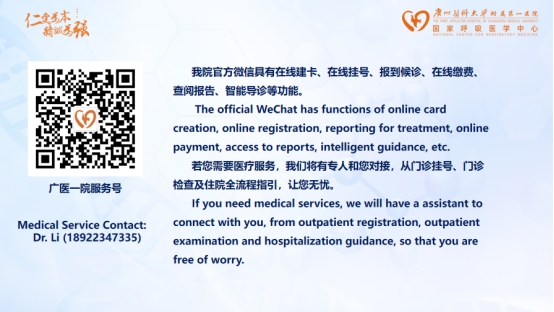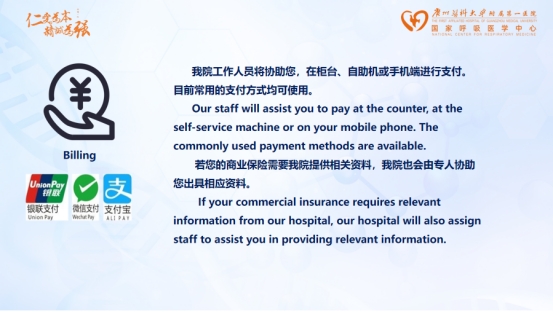How can foreigners make an appointment in our hospital?
Let me introduce the specific operation process in detail to you!
At present, the entrance of offline outpatient appointment registration and Internet outpatient appointment registration has been integrated into the WeChat program, and the specific operation process is as follows:
1. Click on the Wechat official account, outpatient services - online registration
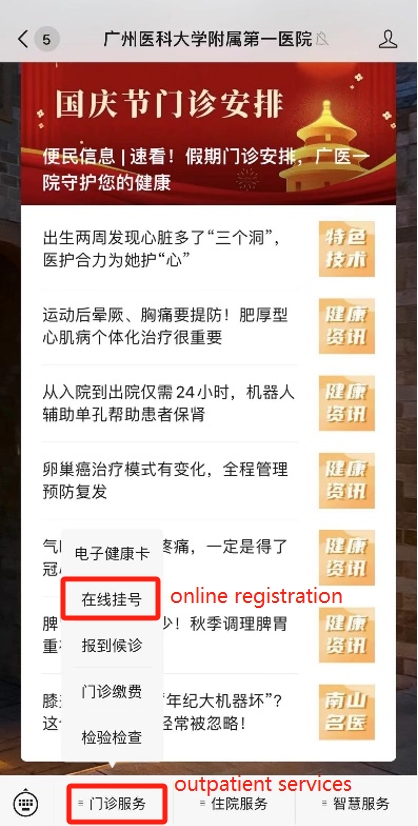
2. Register online, select the hospital district.

3. View doctor scheduling details

4. One-click authorization to log in the Wechat program
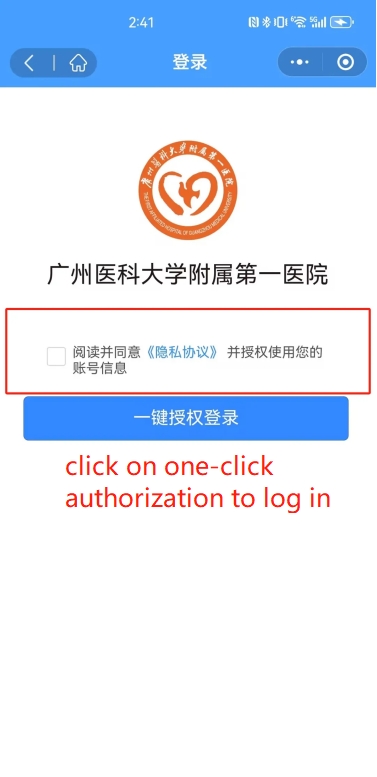
5.Binding patient information
Method 1: Manually enter the information to bind
Method 2: Add with E-healthcard authorization
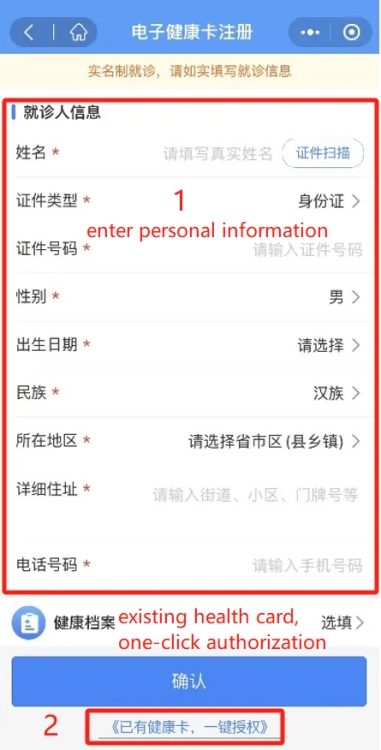
5-Method 2: Add by selecting the corresponding patient
If you can't find the historical patient data, please see "E-health card upgrade process" below.
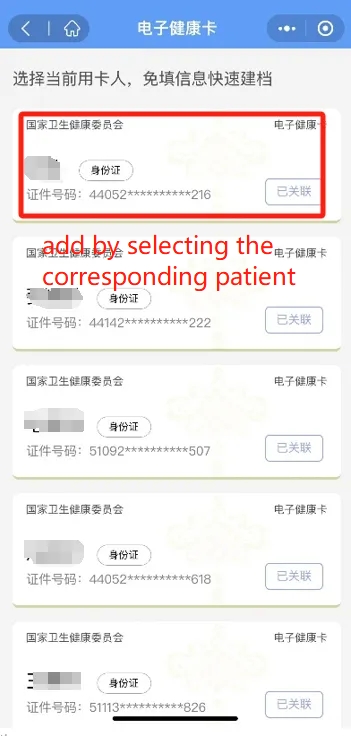
6.Binding Confirmation
Subsequentvisit patients will be bound directly and first-visit patients will be recorded

7.Verify the information of the bound cardholder

8.Confirm the registration information and select the registration identity type

9.Final confirmation of registered patient information
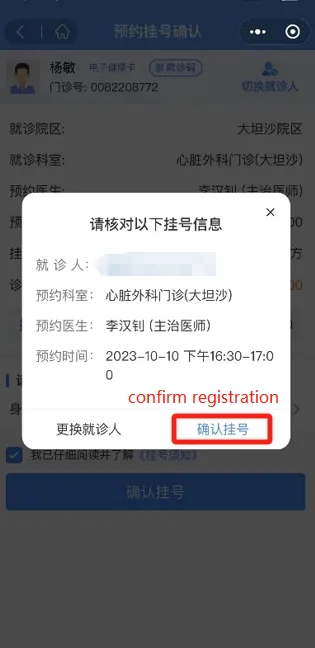
10.Payment for registration
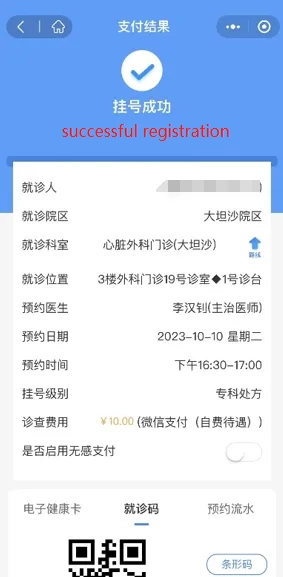
11. Successful registration

Remarks: E-health card upgrade process
(for registration process 5 - method 2 in the case of not finding the patient data)
1. Wechat official account menu
Outpatient Services - Electronic Health Card
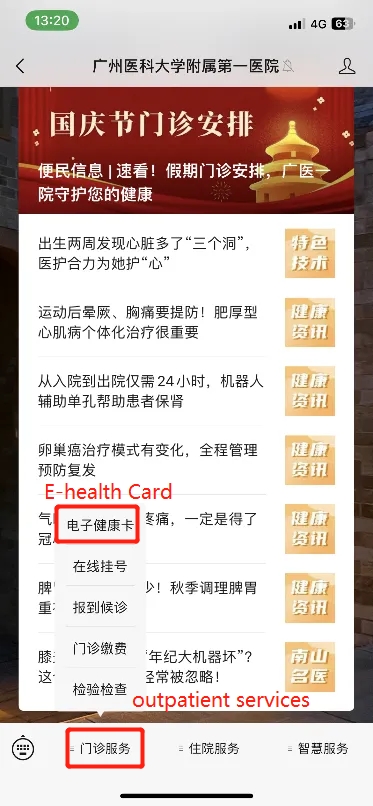
2. Click on health card upgrade

3. Prompt for authorization, confirm authorization
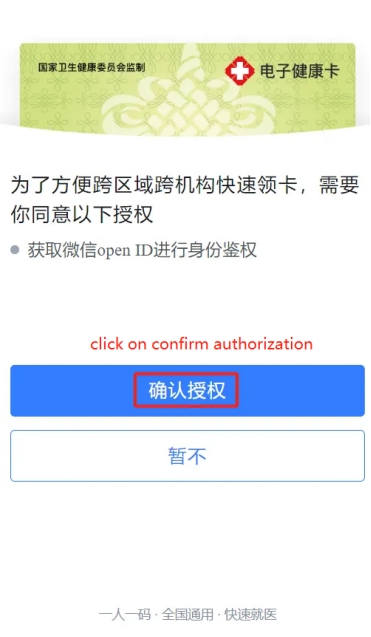
4.Confirm upgrade

5.Upgrade successfully
重新打开电子健康卡授权列表可看到对应就诊人数据进行选择绑定
Re-open the authorization list of e-health card and you can see the corresponding patient data for selection and binding
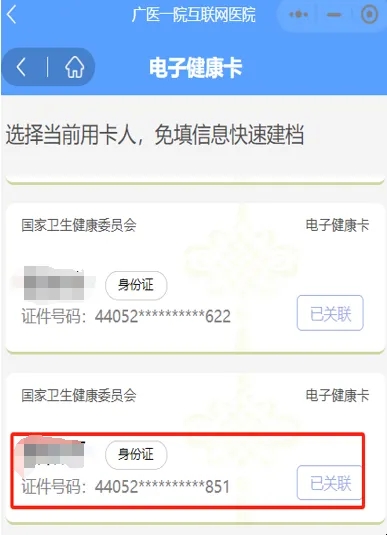
Registration withdrawal process
1.Click on the green part of the medical guide.
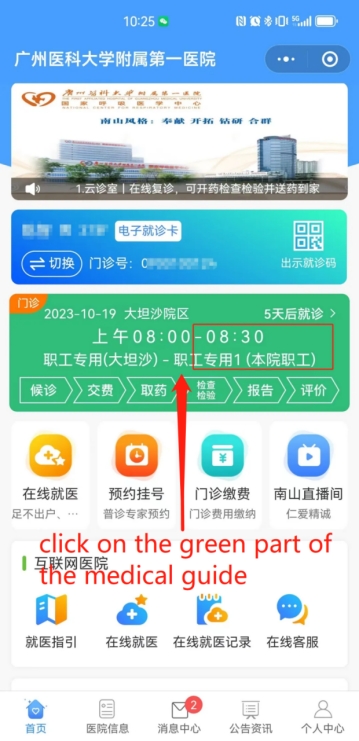
2.Click on the consultation form

3.Registration withdrawal